The QC Suite
... The User Interface
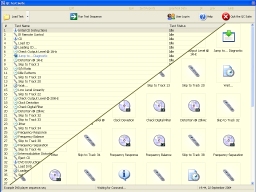
The QC Suite functions on two distinct levels. In Operator Mode, all advanced features are 'locked away' so that Test Sequences are not accidentally modified. Operators simply identify the product, scan in its barcode (or enter a serial number) and follow any on-screen dialogue and/or audible prompts as the Test Sequence gets underway. Test Sequences may be represented in a listview form with large fonts or with icons, as illustrated in the splitscreen shot, opposite. However they are represented, Test Sequences are composed of individually named Tests that are run in quick succession, aided by full remote or serial control of the Unit Under Test (UUT). 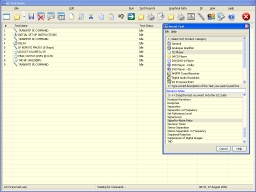
Test Sequences may only be created and edited in the password-protected Technician Mode. Our Smart Test wizard helps the Technician quickly compile a top-down Test Sequence and requires no previous programming experience or script-writing skills. Designing a Test Sequence is intuitive. With a broad idea of what types of tests you would like to perform (power output, response, distortion versus frequency etc.), the QC Suite automatically provides a solution. Simply click on the product type (CD player, AV processor etc.) and drag-and-drop a short description of the desired Test onto the main screen. |
© Miller Audio Research 2009